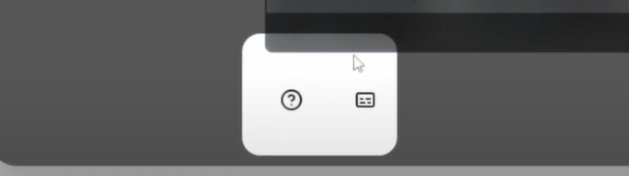The First 3 Minutes Using Elwyn AI Roleplay Can Level Up Your Communication Skills!
Hello Elwyn Friends,
In this article, we will discuss how to use the Roleplay feature from Elwyn AI — a fun feature designed to help you improve your professional communication interactively and practically. Let's follow the steps to start practicing in a fun and easy way.
Try Free Roleplay in 3 Minutes
New to using Elwyn AI? Don't worry, you can immediately start practicing communication for free in just 3 minutes!
Here are the quick steps:
First, Log in, it's free!
Visit elwyn.ai, then log in using your Google account or email. Just choose the login method that is most convenient for you.
Second, After successfully logging in, you will immediately enter the main page which displays two tabs:
Roleplay Scenarios: You can see the available roleplay scenarios
Roleplay History: You can check the history of your previous roleplay sessions
Go to the Roleplay Scenarios tab, then click the For You section.
This is where various public scenarios are available for you to try without having to create your own!
For example, you can choose a scenario like handling customer complaint
Third, start roleplay
Click on the scenario you want to see:
Who is the character you will play
A brief guide to the scenario
Tips before starting
Next, click Go to Setup, then select the practice mode:
Speech to Speech : Practice speaking directly. Use a headset & mic for optimal results.
Text Mode : Simulation via chat. Suitable for those of you who are more comfortable typing
Also choose the practice language you want, then click Talk Now → and Start Roleplay when ready.
Pro tip: You can click the “?” icon at any time to review the scenario details. The conversation subtitles will appear automatically. If you want to hide them, simply click the Captions button.
Fourth, Get automatic assessment
Done the practice? Immediately click Generate Assessment.
Elwyn will provide automatic feedback based on the assessment rubric that has been prepared.
If you forget to generate the assessment at that time, don't worry.
Check back via the Roleplay History tab and click Generate Assessment whenever you want.
In just 3 minutes, you can practice communication, gain insights, and know areas that can be improved. Practical, right?
Want to Create Your Own Scenario? Absolutely!
If you feel that the public scenario is not specific enough for your needs, you can create your own scenario through the Roleplay Creator feature.
It's very easy:
Click the Create New button on the Roleplay Scenarios page.
You will be directed to the Roleplay Creator page.
Here, you can determine the characters, dialogue, instructions, and even the assessment rubric yourself.
This feature is perfect for those of you who want to:
Practice communication in certain work situations (for example: job interviews, client negotiations)
Prepare for important presentations
Create simulation exercises for study groups, communities, or team training
You can save this scenario as a Private Scenario, and use it whenever you need it.
Can it be used for organizations? Of course you can! here's how
Elwyn.ai also supports collaborative use within an organization, be it an office, educational institution, or professional community. If you’re part of an organization account (e.g. through your campus or office), you can:
Access specific training scenarios tailored to your division/job type
Monitor your team members’ progress
Collectively analyze assessment results
To switch from a personal account to an organization account:
Click your profile name in the top right corner.
Select your organization name from the dropdown.
That’s it! Your account is instantly connected to your organization, no need to re-register.
Ready to Start Training?
So what are you waiting for?
If you want to be more confident in presentations, meetings, or interviews, Elwyn.ai Roleplay is the right tool for you.
Start Roleplay for Free Now